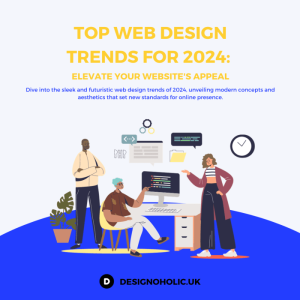In the digital age, where websites are the primary interface for businesses and individuals, safeguarding their security is paramount. This is especially true during development, when vulnerabilities can be easily introduced and exploited. Implementing best practices for website security during development is crucial to protect sensitive data, maintain user trust, and ensure the website’s long-term stability.
This comprehensive guide explores key aspects of website security, encompassing secure coding practices, input validation, authentication, data storage, regular audits, secure configuration, third-party integrations, monitoring, security awareness, and robust policies. By following these guidelines, developers can build secure and resilient websites that withstand modern threats and ensure a safe online experience for users.
Secure Development Practices
Building secure websites requires implementing secure coding practices from the very beginning of the development process. This proactive approach helps prevent vulnerabilities from being introduced into the codebase, minimizing the risk of security breaches and data leaks.
Common Vulnerabilities Introduced During Development
Vulnerabilities can arise during development due to various factors, including coding errors, outdated libraries, and insecure configurations. Understanding common vulnerabilities and how they manifest is crucial for preventing them.
- SQL Injection: This vulnerability occurs when user input is directly inserted into SQL queries without proper sanitization, allowing attackers to manipulate the query and potentially gain access to sensitive data.
- Cross-Site Scripting (XSS): This vulnerability allows attackers to inject malicious scripts into a website, which can then be executed by unsuspecting users. These scripts can steal user credentials, hijack sessions, or even redirect users to malicious websites.
- Authentication Flaws: Weak or insecure authentication mechanisms can lead to unauthorized access to sensitive information. Examples include using predictable passwords, storing passwords in plain text, or failing to implement two-factor authentication.
Secure Coding Best Practices
To mitigate these vulnerabilities, developers should follow a set of secure coding best practices. This checklist provides guidance for building secure websites:
- Input Validation and Sanitization: Always validate and sanitize user input to prevent malicious data from being injected into the system.
- Output Encoding: Encode all output to prevent XSS attacks. This ensures that user input is displayed as intended, preventing malicious scripts from being executed.
- Secure Authentication: Implement strong authentication mechanisms, such as using secure hashing algorithms for passwords, storing passwords securely, and enabling two-factor authentication.
- Regular Security Updates: Keep all software, libraries, and frameworks up-to-date to patch vulnerabilities.
- Secure Configuration: Configure all software and services with security in mind. This includes disabling unnecessary services, setting strong passwords, and using secure protocols.
- Code Review: Conduct regular code reviews to identify and fix security vulnerabilities.
- Security Testing: Perform regular security testing, including penetration testing, to identify and address vulnerabilities before they can be exploited.
Input Validation and Sanitization
Input validation and sanitization are essential security measures that help protect your website from malicious attacks by ensuring that user-provided data is safe and reliable. This involves carefully checking and cleaning the data before it’s processed or stored, preventing the injection of harmful code or data that could compromise your website’s integrity.
Data Validation Techniques
Data validation techniques are crucial for ensuring that user input conforms to the expected format and constraints. This prevents invalid data from being processed, which can lead to errors, security vulnerabilities, and unexpected behavior. Here are some common validation techniques:
- Data Type Validation: This involves verifying that the input data matches the expected data type, such as string, number, or date. For example, if a field requires a numerical input, you should ensure that the user enters only numbers.
- Length Validation: This technique checks if the input data falls within the specified length range. For example, a password field might have a minimum and maximum length requirement.
- Format Validation: This technique ensures that the input data conforms to a specific format, such as email addresses, phone numbers, or dates. Regular expressions are often used to define and validate these formats.
- Range Validation: This technique verifies that the input data falls within a specified range. For example, a field might require a number between 1 and 100.
- Presence Validation: This technique ensures that a required field is not empty or missing.
Data Sanitization Techniques
Data sanitization is the process of removing or modifying potentially harmful characters or data from user input before it’s processed or stored. This helps prevent malicious code from being injected into your website, which could lead to security breaches or data corruption. Here are some common sanitization techniques:
- HTML Encoding: This technique converts special characters, such as ” <" and ">“, into their HTML entities, preventing them from being interpreted as HTML tags. This is essential for preventing cross-site scripting (XSS) attacks.
- URL Encoding: This technique converts special characters, such as spaces and ampersands, into their URL-encoded equivalents. This is important for ensuring that user input is properly handled in URLs.
- Data Escaping: This technique involves escaping special characters that could be interpreted as code by the database or application. This is crucial for preventing SQL injection attacks.
- Data Filtering: This technique involves removing or modifying specific characters or data patterns that are considered potentially harmful. For example, you might remove all characters except letters, numbers, and spaces from a user’s name field.
Comparison of Validation and Sanitization Methods
| Method | Description | Advantages | Disadvantages ||—|—|—|—|| Data Validation | Ensures that input data conforms to expected format and constraints. | Prevents invalid data from being processed, leading to errors, security vulnerabilities, and unexpected behavior. | May not prevent all malicious attacks, as it focuses on format and constraints rather than content. || Data Sanitization | Removes or modifies potentially harmful characters or data from user input.
| Helps prevent malicious code from being injected into your website, which could lead to security breaches or data corruption. | May remove or modify legitimate data if not implemented carefully. |
Authentication and Authorization
In the realm of web development, safeguarding user accounts is paramount. Implementing robust authentication mechanisms is essential to prevent unauthorized access and protect sensitive information. This section explores various authentication methods and their respective strengths and weaknesses, guiding you towards securing your website effectively.
Password-Based Authentication
Password-based authentication is the most common method, where users provide a username and password to gain access. While simple to implement, this approach has inherent vulnerabilities.
- Password Strength: Weak passwords, such as easily guessed combinations, are susceptible to brute-force attacks. Encourage users to create strong passwords with a mix of uppercase and lowercase letters, numbers, and symbols.
- Password Storage: Storing passwords in plain text is highly insecure. Hashing algorithms, such as bcrypt or Argon2, should be used to securely store password hashes. These algorithms are computationally expensive, making them resistant to brute-force attacks.
- Password Reuse: Users often reuse passwords across multiple websites, increasing the risk of compromise. Encourage users to use unique passwords for each website.
Multi-Factor Authentication (MFA)
MFA enhances security by requiring users to provide multiple forms of authentication. This method significantly reduces the risk of unauthorized access, even if one factor is compromised.
- One-Time Passwords (OTPs): OTPs, generated by mobile apps or hardware tokens, are temporary codes that expire after a short period. They provide a strong second factor of authentication.
- Biometric Authentication: Biometric authentication methods, such as fingerprint scanning or facial recognition, use unique biological characteristics for verification. This approach offers high security and convenience but can be vulnerable to spoofing attacks.
- Security Keys: Security keys are small physical devices that plug into a computer’s USB port. They provide a secure and tamper-resistant second factor of authentication.
Social Login
Social login allows users to sign in to websites using their existing accounts on platforms like Google, Facebook, or Twitter. This method offers convenience but raises privacy concerns.
- Data Sharing: When using social login, users grant the website access to their social media profiles, including personal information and data. This raises privacy concerns, as the website may collect and use this data for marketing or other purposes.
- Security Risks: If the social media platform experiences a security breach, the website may also be affected, as user credentials are stored on the platform. This emphasizes the importance of choosing reputable social login providers with strong security measures.
Secure Data Storage and Transmission

Protecting sensitive information is paramount in website development. Data breaches can have devastating consequences, including financial losses, reputational damage, and legal repercussions. Secure data storage and transmission practices are essential to safeguard user information and maintain trust.
Data Encryption
Data encryption is a fundamental security measure that transforms data into an unreadable format, making it incomprehensible to unauthorized individuals. This process involves using an encryption algorithm to scramble the data, rendering it useless without the appropriate decryption key.
- Symmetric Encryption: This method uses a single key for both encryption and decryption. Examples include AES (Advanced Encryption Standard) and DES (Data Encryption Standard). Symmetric encryption is typically faster than asymmetric encryption, making it suitable for encrypting large volumes of data. However, it requires secure key management, as the same key is used for both encryption and decryption. If the key is compromised, all encrypted data becomes vulnerable.
- Asymmetric Encryption: This method uses a pair of keys: a public key for encryption and a private key for decryption. The public key can be shared with anyone, while the private key must be kept secret. RSA (Rivest-Shamir-Adleman) is a widely used asymmetric encryption algorithm. Asymmetric encryption is more secure than symmetric encryption, as it does not require the sharing of the private key.
However, it is slower than symmetric encryption, making it less suitable for encrypting large volumes of data.
Data Masking
Data masking is a technique that replaces sensitive data with non-sensitive substitutes, protecting confidential information while preserving data usability for testing and development purposes. For example, credit card numbers can be masked by replacing the actual digits with random characters, ensuring that the masked data cannot be used for fraudulent purposes.
- Static Masking: This method involves replacing sensitive data with predetermined values, such as a series of asterisks or a fixed number. Static masking is simple to implement but offers limited protection, as the masked data can be easily deciphered.
- Dynamic Masking: This method involves replacing sensitive data with random values that change each time the data is accessed. Dynamic masking provides stronger protection than static masking, as the masked data is more difficult to decipher.
Secure Data Transmission
Data transmission over the internet poses significant security risks, as data can be intercepted by malicious actors. HTTPS (Hypertext Transfer Protocol Secure) and TLS/SSL (Transport Layer Security/Secure Sockets Layer) certificates are essential for secure data transmission.
- HTTPS: This protocol encrypts communication between a web server and a web browser, ensuring that data is transmitted securely. HTTPS uses TLS/SSL certificates to establish a secure connection. When a website uses HTTPS, the URL begins with “https://” instead of “http://”.
- TLS/SSL Certificates: These digital certificates provide authentication and encryption for communication between a web server and a web browser. They are issued by trusted certificate authorities (CAs) and contain information about the website owner and the public key used for encryption. When a browser connects to a website with a TLS/SSL certificate, the certificate is verified by the CA, ensuring that the website is legitimate and that the connection is secure.
Regular Security Audits and Updates
In the dynamic world of web development, security is a continuous journey, not a destination. It’s essential to go beyond implementing security measures during development and actively monitor and maintain the website’s security posture. This involves regularly auditing the website for vulnerabilities and performing security updates. Regular security audits and updates are crucial for identifying and mitigating potential threats, ensuring the website remains protected against evolving attack vectors.
Developing a Security Audit and Patch Management Plan
A well-defined plan is essential for effective security auditing and patch management. This plan should Artikel the frequency, scope, and methodology of audits, as well as procedures for applying security updates.Here’s a comprehensive approach to developing such a plan:
- Frequency: Determine the frequency of security audits based on the website’s criticality, complexity, and industry standards. For high-risk websites, consider monthly audits. For less critical websites, quarterly or semi-annual audits might suffice.
- Scope: Define the scope of the audits, covering all website components, including the web server, database, application code, and third-party integrations.
- Methodology: Choose a methodology for conducting security audits, such as manual penetration testing, automated vulnerability scanning, or a combination of both.
- Patch Management: Establish a process for identifying, evaluating, and applying security patches promptly. Implement a system for tracking patch deployment and verifying their effectiveness.
Tools and Resources for Automated Security Testing
A range of tools and resources can automate security testing and vulnerability scanning, streamlining the audit process and enhancing efficiency.
- Open-Source Tools: Open-source tools like OWASP ZAP (Zed Attack Proxy), Burp Suite Community Edition, and Nikto offer comprehensive vulnerability scanning capabilities. These tools are free to use and provide a valuable starting point for security testing.
- Commercial Scanners: Commercial vulnerability scanners, such as Qualys, Tenable Nessus, and Rapid7 Nexpose, offer more advanced features and support for larger-scale deployments. These tools provide in-depth analysis, reporting, and remediation guidance.
- Cloud-Based Security Testing: Cloud-based platforms like HackerOne and Bugcrowd provide crowdsourced security testing, leveraging a community of ethical hackers to identify vulnerabilities.
Secure Configuration and Deployment
Secure configuration and deployment are crucial aspects of website security. They involve setting up and deploying website components in a way that minimizes vulnerabilities and protects sensitive data. This step ensures that your website is hardened against common attacks and operates securely.
Secure Configuration of Web Servers, Databases, and Other Website Components
Securely configuring web servers, databases, and other website components is essential to prevent attackers from exploiting vulnerabilities. This involves:
- Disabling unnecessary services and features: Removing unnecessary services and features reduces the attack surface, minimizing potential entry points for attackers.
- Using strong passwords and access controls: Implementing strong passwords and access controls for administrative accounts limits unauthorized access to critical systems.
- Keeping software up to date: Regularly updating software patches vulnerabilities and strengthens the security posture of your website.
- Enabling security features: Activating security features like firewalls, intrusion detection systems, and web application firewalls (WAFs) provides an additional layer of protection.
- Configuring logging and monitoring: Implementing logging and monitoring systems allows you to track user activity, detect anomalies, and identify potential security breaches.
Importance of Using Secure Development Practices During Deployment
Secure development practices should be integrated into the deployment process to ensure that security is considered at every stage. This includes:
- Code reviews: Code reviews help identify potential security vulnerabilities before they are deployed.
- Automated security testing: Implementing automated security testing tools helps detect and fix vulnerabilities early in the development lifecycle.
- Secure deployment procedures: Establishing secure deployment procedures, such as using secure protocols and secure credentials, reduces the risk of introducing vulnerabilities during deployment.
Common Configuration Errors That Can Lead to Security Vulnerabilities
Configuration errors are a common cause of security vulnerabilities. Some common errors include:
- Default configurations: Using default configurations can leave your website vulnerable to known exploits.
- Unnecessary permissions: Granting unnecessary permissions to users or applications can create security risks.
- Weak passwords: Using weak passwords for administrative accounts makes it easier for attackers to gain access to your systems.
- Misconfigured firewalls: Incorrectly configured firewalls can leave your website exposed to attacks.
- Outdated software: Running outdated software exposes your website to known vulnerabilities.
Third-Party Integrations
Third-party integrations are becoming increasingly common in website development. They offer a convenient way to add features and functionalities without having to build them from scratch. However, relying on external components introduces new security risks that developers must carefully consider.
Risks Associated with Third-Party Integrations
Using third-party libraries, plugins, and APIs can introduce several security vulnerabilities into a website. These risks include:
- Vulnerabilities in the Third-Party Code: Third-party components may contain known or unknown security vulnerabilities that can be exploited by attackers. These vulnerabilities can range from simple bugs to complex exploits that can compromise the entire website.
- Data Leakage: Some third-party components may collect and transmit user data to their servers without proper security measures in place. This can lead to data breaches and privacy violations.
- Dependency on External Services: Websites that heavily rely on third-party services are vulnerable to outages or disruptions caused by the external provider. This can lead to downtime and lost revenue.
- Security Misconfigurations: Third-party components may be misconfigured or have default settings that expose the website to security risks.
- Outdated Components: Developers may not be aware of the latest security updates for third-party components, leaving their websites vulnerable to known exploits.
Evaluating the Security of Third-Party Components
It’s crucial to evaluate the security of third-party components before integrating them into a website. Here are some best practices:
- Check the Reputation and Track Record of the Vendor: Research the vendor’s reputation and track record for security practices. Look for reviews, security audits, and any reported vulnerabilities.
- Review the Code: If possible, review the source code of the third-party component to identify any potential vulnerabilities. This may require technical expertise.
- Look for Security Certifications: Check if the third-party component has any security certifications or compliance standards, such as ISO 27001 or SOC 2.
- Consider Open-Source Alternatives: Open-source components often have a larger community of developers who contribute to security updates and patches.
- Test the Component Thoroughly: Before deploying the component, test it thoroughly in a secure environment to identify any potential vulnerabilities.
Reviewing Third-Party Integrations
It’s essential to regularly review third-party integrations to ensure their security. Here’s a checklist:
- Update Components Regularly: Ensure that all third-party components are updated to the latest versions to benefit from security patches and fixes.
- Monitor for Security Updates: Subscribe to security alerts and updates from the vendors of third-party components.
- Re-evaluate Security Risks: Periodically re-evaluate the security risks associated with third-party integrations and consider alternative solutions if necessary.
- Review Permissions and Access: Ensure that third-party components have only the necessary permissions and access to the website’s data and resources.
- Document Integrations: Maintain a comprehensive inventory of all third-party integrations, including their purpose, security settings, and contact information for the vendor.
Website Security Monitoring
Proactive website security monitoring is crucial for identifying and responding to potential threats before they can cause harm. By continuously monitoring your website for suspicious activity, you can detect and address vulnerabilities before they are exploited.
Security Monitoring Tools and Techniques
Security monitoring tools and techniques play a vital role in identifying and responding to security threats. These tools provide real-time insights into website activity, enabling you to detect anomalies and potential vulnerabilities.
- Intrusion Detection Systems (IDS): These systems analyze network traffic for suspicious patterns and activities that might indicate an intrusion attempt. They monitor network traffic and trigger alerts when they detect malicious activity.
- Security Information and Event Management (SIEM): SIEM solutions centralize security logs and events from various sources, providing a comprehensive view of security activity across your infrastructure. They analyze log data, correlate events, and generate alerts based on predefined rules and patterns.
- Vulnerability Scanners: These tools scan your website for known vulnerabilities and security flaws. They identify potential weaknesses that could be exploited by attackers.
- Web Application Firewalls (WAFs): WAFs act as a protective barrier between your website and external traffic, filtering out malicious requests and protecting against common web attacks. They analyze incoming requests and block those that pose a threat.
Common Security Threats and Responses
Website security threats can vary in nature and severity. Understanding common threats and effective response strategies is essential for maintaining a secure online presence.
- Cross-Site Scripting (XSS): XSS attacks involve injecting malicious scripts into a website, potentially stealing user credentials or compromising website functionality. To mitigate XSS attacks, implement robust input validation and sanitization practices to prevent the injection of malicious scripts.
- SQL Injection: SQL injection attacks exploit vulnerabilities in database queries, potentially allowing attackers to access or modify sensitive data. Employ parameterized queries and input validation to prevent SQL injection attacks.
- Denial-of-Service (DoS) Attacks: DoS attacks aim to overload a website with traffic, making it unavailable to legitimate users. Implement rate limiting and traffic shaping techniques to prevent DoS attacks.
- Brute-Force Attacks: Brute-force attacks involve systematically trying different combinations of usernames and passwords to gain unauthorized access. Implement account lockout mechanisms and strong password policies to deter brute-force attacks.
Security Awareness Training

A robust website security strategy goes beyond technical implementations. It’s crucial to foster a culture of security awareness among developers and all website stakeholders. This involves educating them about security best practices and empowering them to proactively identify and mitigate risks.
Training Program Structure
A comprehensive security awareness training program should address various aspects of website security. Here’s a structured approach:
Secure Coding Practices
- Introduction to Common Vulnerabilities: This section should explain the types of vulnerabilities that websites are susceptible to, such as cross-site scripting (XSS), SQL injection, and buffer overflows. Provide real-world examples of attacks and their consequences.
- Secure Coding Principles: Emphasize the importance of using secure coding practices, such as input validation and sanitization, proper error handling, and secure authentication mechanisms. Illustrate these principles with practical examples and code snippets.
- Code Review and Testing: Discuss the benefits of code review and penetration testing in identifying and fixing security flaws. Provide guidelines for conducting effective code reviews and penetration tests.
Password Management
- Strong Password Guidelines: Explain the importance of using strong passwords that are difficult to guess. Provide guidance on creating memorable and secure passwords using a combination of uppercase and lowercase letters, numbers, and symbols. Encourage the use of password managers for secure storage.
- Password Security Best Practices: Educate users about avoiding common password mistakes, such as using the same password for multiple accounts, writing down passwords, or sharing them with others. Discuss the importance of enabling two-factor authentication (2FA) whenever possible.
Social Engineering Awareness
- Understanding Social Engineering: Explain how social engineering attacks work and the different tactics used by attackers, such as phishing, pretexting, and baiting. Provide real-world examples of successful social engineering attacks.
- Recognizing and Avoiding Social Engineering Attempts: Teach users how to identify suspicious emails, phone calls, or messages. Emphasize the importance of verifying information before clicking on links or providing personal details.
- Reporting Suspicious Activity: Encourage users to report any suspicious activity to the appropriate security personnel immediately. Explain the importance of promptly addressing security threats to minimize potential damage.
Training Materials and Resources
- Interactive Online Courses: Online platforms like Coursera, Udemy, and edX offer a wide range of courses on website security and ethical hacking. These courses provide interactive learning experiences and hands-on exercises.
- Security Awareness Games and Simulations: Gamified learning can be an effective way to engage developers and other stakeholders. Games and simulations can help them learn about security risks in a fun and interactive manner.
- Security Best Practices Guides and Checklists: Organizations like the Open Web Application Security Project (OWASP) and the National Institute of Standards and Technology (NIST) provide comprehensive guides and checklists on secure coding practices and website security best practices.
- Security Awareness Newsletters and Blogs: Subscribe to security awareness newsletters and blogs to stay informed about the latest security threats and vulnerabilities. These resources provide valuable insights and best practices for mitigating risks.
Website Security Policies
A comprehensive website security policy serves as the foundation for protecting your website and the data it handles. It Artikels the rules and guidelines for securing your website, ensuring a consistent approach to security across your organization.
Data Protection
Data protection policies are crucial for safeguarding sensitive information stored and processed by your website. These policies define how personal and confidential data should be handled, stored, and transmitted.
- Data Minimization: Only collect and store the data necessary for the website’s intended purpose. This reduces the potential attack surface and minimizes the impact of a data breach.
- Data Encryption: Encrypt sensitive data both at rest and in transit. This ensures that even if data is intercepted, it cannot be read without the appropriate decryption key.
- Data Retention: Establish clear policies for data retention, specifying how long data is stored and when it should be deleted.
- Data Access Control: Implement access control measures to restrict access to sensitive data based on user roles and permissions.
Access Control
Access control policies define who has access to different parts of your website and what actions they can perform. This helps prevent unauthorized access and protect sensitive data.
- User Authentication: Implement strong authentication mechanisms to verify user identities and prevent unauthorized access. This can include multi-factor authentication (MFA) for added security.
- Role-Based Access Control (RBAC): Assign roles to users based on their responsibilities and grant access to specific resources based on those roles.
- Regular Access Reviews: Periodically review user access rights to ensure they are still appropriate and revoke access for inactive or departed employees.
Incident Response
An incident response plan Artikels the steps to take in the event of a security breach or incident. This ensures a coordinated and efficient response to minimize damage and restore operations.
- Incident Detection: Establish monitoring systems to detect security incidents promptly, such as intrusion detection systems (IDS) and security information and event management (SIEM) tools.
- Incident Containment: Implement procedures to contain the spread of an incident and prevent further damage. This might involve isolating affected systems or shutting down vulnerable services.
- Incident Investigation: Conduct thorough investigations to determine the cause of the incident, the extent of the damage, and the affected systems or data.
- Incident Remediation: Take steps to repair the vulnerabilities that led to the incident and restore affected systems or data.
- Incident Reporting: Document the incident, including the timeline, actions taken, and lessons learned. This information can be used to improve security practices and prevent future incidents.
By prioritizing website security during development, organizations can create a robust and resilient online presence. Implementing secure coding practices, validating user input, employing strong authentication mechanisms, safeguarding data storage, and conducting regular audits are essential steps in building a secure website. Remember, proactive security measures are vital to protect against evolving threats and maintain user trust in the digital world.
Question & Answer Hub
What are the most common website security vulnerabilities?
Common vulnerabilities include SQL injection, cross-site scripting (XSS), authentication flaws, insecure data storage, and misconfigured servers. Understanding these vulnerabilities is crucial for developing secure websites.
How often should I conduct security audits?
Regular security audits are recommended at least once a year, or more frequently for high-risk websites. Automated tools and professional penetration testing can help identify vulnerabilities.
What are some essential security tools for developers?
Essential tools include static code analyzers, vulnerability scanners, security information and event management (SIEM) systems, and intrusion detection systems (IDS).